- Start with questions and choose a category.
- Research answers.
- Research keywords/key phrases.
- Craft a headline using the keyword/key phrase.
- Write an attention-grabbing introduction.
- Make an outline.
- Write to inform, not advertise.
- Use headers, subheaders, numbered lists and bullet points.
- Add bolding, italics, and/or underlining.
- Add hyperlinks.
- Sleep on it. Then go back and edit down.
- Write for the featured snippet.
- Add at least one image.
- Write a meta description.
- Insert a call to action (CTA).
- Create a backlink.
You don’t actually need a tutorial on how to start writing a blog post if you’re only doing it for fun, or to prove you can. Nike already gave you all the advice you need for that: “Just do it.”
Remember that ‘90s tagline? Nike made a whole heck of a lot of money with it.
You were inspired! Three words? Simple! I can do that, you thought.
But then you put on their shoes and you “just did it” and then you stopped doing it. You didn’t know what you were getting out of terrorizing your own lungs, setting your perfectly good legs on fire.
That’s because “just do it” might be an effective rallying cry, but how and why is what keeps you going. Put on your Nikes and follow the Couch to 5K running program. Or put on your Nikes and hire a personal trainer who can explain how exercise science works.
“Just do it” is equally effective to get you blogging for your small business. But consider following at least some of these 16 steps when writing a blog post. They provide the method (how) and the reason (why): to help you reach more customers.
-
Start with questions and choose a category.
Brainstorm frequently asked questions you get from customers, business partners and friends about your business. Organize those questions by category. Choose the category you want to focus on, and the question under that category you want to answer. That’s your topic.
Why:
This is best for search engine optimization (SEO), which is about helping search engines understand what your primary knowledge areas are so prospective customers can find you more easily. Categories are those areas. Each topic covers a specific question and answer within that category.
Example:
Over eight times as many people search for the category “skinny jeans women” than specific brands. Skinny jeans is the category you’ll be exploring in multiple posts. Lee skinny jeans for women is just your specific topic today, just the beginning.
-
Research answers.
Don’t rely on your knowledge alone. Research your topic to get data and perspectives from others in your field, many of which may be even more authoritative on the topic than you are.
Why:
Citing sources, especially ones that include data in your post makes readers perceive your content to be more valuable.
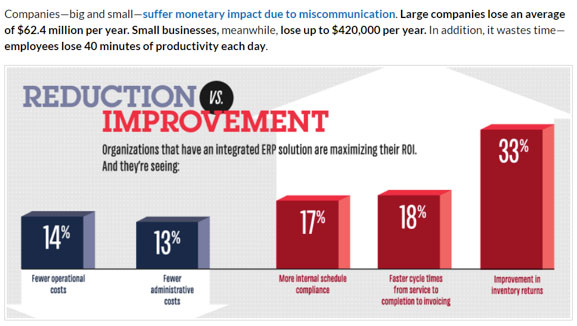 Figure A Source: https://financesonline.com/list-of-erp-software-companies
Figure A Source: https://financesonline.com/list-of-erp-software-companies
Example:
If you’re writing about enterprise software for SMBs (small- to medium-sized businesses), citing a source that confirms companies lose $420,000 per year because they don’t have a similar product will make quite an impression on your audience.
-
Research keywords/key phrases.
You have the question and some data to answer it. But now you need to figure out the words your audience uses when they frame the question. There are many paid options such as Moz, Ahrefs, and Serpstat, or you can get keyword ideas for free using Google AdWords. (You do get what you pay for. A paid service like Moz is definitely more useful for SEO.)
Why:
Keywords are the language of the searcher. It’s much more difficult to reach your audience using your words. Speaking their language helps search engines connect them to your content.
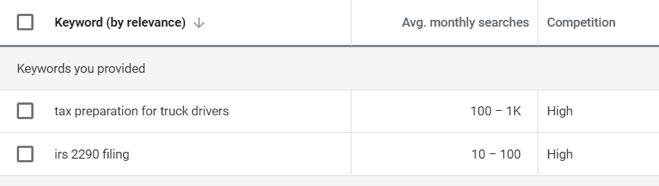
Example:
If you’re an accountant, you might be keen on telling your truck driving clients all about filing IRS Form 2290. But AdWords tells you about ten times more people search for “tax preparation for truck drivers” than your intended term, “IRS 2290 filing.” You lead with their language, not yours.
-
Craft a headline using the keyword/key phrase.
Take time to craft a headline that draws people in. You can start with a working title, but brainstorm several options before you settle on one. Make sure to include your target keyword.
Why:
Eight out of ten people will read your title, or headline, but only two out of ten will read the rest. Don’t just write whatever comes to mind for your title and move on. The headline is how both humans and search engines determine how relevant your content is to the reader. Including the keyword is essential.
-
Write an attention-grabbing introduction.
The purpose of the headline to get your audience to read the first sentence. The purpose of the first sentence is to get them to read the second sentence, and so on. You got their attention; your intro needs to hold it. Steal an inspiring tagline from a famous shoe brand if you have to. Whatever it takes.
Why:
Your goal is to get the reader to the bottom, where your lead-generating call to action will be. Some estimates predict you can generate 67% more leads per month with content people want to read through.
 Figure B Source: https://www.dataprotectionreport.com
Figure B Source: https://www.dataprotectionreport.com
Example:
You work for a law firm that wants to reach C-suite level executives with the authority to hire your firm. You write an awesome headline about a new data protection act. But your first paragraph doesn’t say why this matters to your audience. If a CEO doesn’t perceive right away why the content matters to them, they’re going to quickly bounce to other content.
-
Make an outline.
You can actually do this before or after the intro. Just do it before you start writing any more. Jot down a list of the main points you’re going to cover, whether you’re writing a numbered list article or not.
Why:
It will save you time.
Example:
Let’s say you’re in real estate, like investor and Entrepreneur Magazine contributor Brandon Turner. He once wrote that every minute you spend outlining is an hour you save writing. He was talking about books, but I estimate my blogging time is reduced by at least 25% when I have a solid idea beforehand of where I’m going with a topic.
-
Write to inform, not advertise.
Don’t worry too much about being clever. Your top priority is to provide information your audience needs. How to do something better, why they need to do it, what results they can expect.
Why:
The types of small business blogs that generate 126% more leads than their competitors are informative in nature. Some have videos, some have infographics, others include case studies and link to ebooks. But the common thread is the desire to inform, to help the audience (NOT just to talk about yourself).
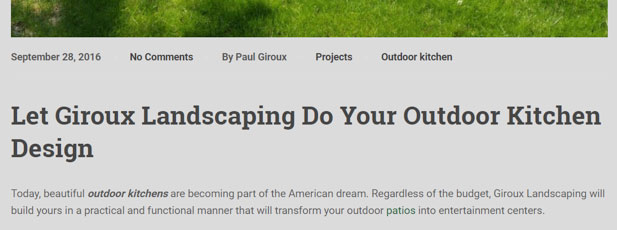 Figure C Source: www.girouxlandscaping.com
Figure C Source: www.girouxlandscaping.com
Example:
You’re a landscaper who’s always used catchy ads on TV, radio, and billboards to advertise your products, services and affordability. You try to apply that to your blog, and … nobody reads it. Because nobody wants to read a 1,000+ word advertisement. You have to figure out how to inform, to teach.
-
Use headers, subheaders, numbered lists and bullet points.
Break up your content with “mini-titles” for sections. Make numbered lists and/or use bullets whenever you’re presenting list-able information. Before you publish, assign proper format for your title (H1), headers (H2) and subheaders (H3).
Why:
Only 16% of your audience reads your article word-for-word. The rest are scanning. (That’s right, I see you not reading this whole thing!) A scannable post is 58% more likely to perform. Proper format also helps with SEO, because search engines scan much like humans do: they look at titles and headers first.
-
Add bolding, italics, and/or underlining.
Make sure the most important words you’re using are in bold. Italicize or underline text you want to stress just like you would when speaking. You may even use both when you really want to stress something.
Why:
People need to skim to save time. And nobody wants to read dry, academic text. Leave that to textbooks and manuals people have to read. What people want to read is a human voice.
-
Add hyperlinks.
Link anchor text to external content where appropriate, especially where there’s data to back up your claims. Also link to other content you’ve written under the same category (remember #1?).
Why:
Anchor text catches the eye of search engines, and linking to external content helps your SEO. This is less useful for SEO than it used to be, however. What’s far more useful is to link to your own related content, which helps train search engines to understand you are an authority in the subject matter.
-
Sleep on it. Then go back and edit down.
Your blog post is almost definitely too long. And redundant. You need to put your writer eyes away and look at it with fresh editor eyes to recognize what you need to cut. A good night’s sleep is the best way to put those eyes on.
Why:
This is all about doing your reader a favor. If they can tell you’re not wasting their time, they will be far more likely to read your content all the way through. Also, 94% of people who share posts (and boost your readership!) do it because they think it will be helpful to others rather than waste their time.
-
Write for the featured snippet.
Include a brief answer to your target question at the top of your post, right under the title. This could be a definition or a brief version of your intro, around 45 words in length. If it’s a brief version of your list, going longer than that can still work. Google will truncate it and display a “more items” link.
Why:
If Google picks up this paragraph as a featured snippet, it will display it above the top search result for the target keyword (or semantic keywords).
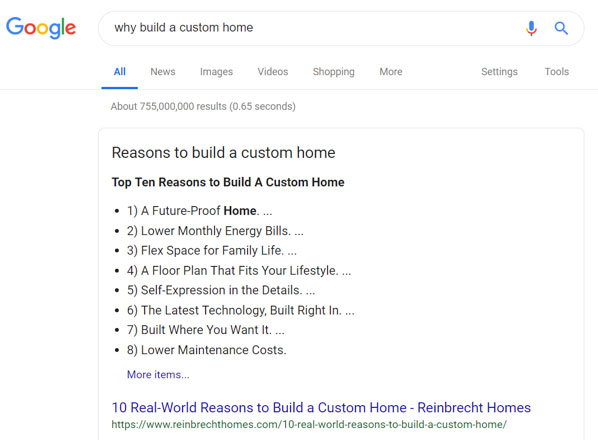
Example:
You’re a custom home builder wanting to answer the question “How do builders figure cost per square foot?” A one-sentence answer explaining the cost is based on allowances (which provides a contextual definition of allowances) right at the top of the post is a great candidate for a featured snippet.
-
Add at least one image.
Make time to put a master image at the top at minimum. A video in the place of a header image is even better. Incorporate any other images and/or infographics you have related to the topic in the body. Stock photography is fine most of the time, but use your own if you’re a decent photographer.
Why:
Posts with relevant images get 94% more views. So that’s a requirement. It’s also worth noting that 83% of marketers say video gives them a good return on their investment. Consider investing the time in adding video, at least on occasion. Tagging your images with keywords helps SEO, by the way.
-
Write a meta description.
I use WordPress. The platform makes it easy to tell search engines exactly what you want to show up on the search engine results page (SERP) below the link to your post. Get as close to 160 characters as you can. (The field in the editor is called “edit snippet.” Don’t confuse this with Google’s “featured snippet.”)
Why:
If you don’t, search engines will show bits and pieces of your post’s content it thinks is relevant. Writing the meta description ensures searchers will see clean, coherent text that should match their keyword, verbatim or semantically. You can also use this for social media when you promote your post.
-
Insert a call to action (CTA).
Tell your readers what you want them to do. At the very least, include a hyperlink to where you want them to go. Better yet, create a CTA button with text like, “I want to learn more,” “Get the ebook now,” etc. It depends on what you want them to do. The point is, invite them to do something.
Why:
Simply adding an anchor-text CTA can increase your conversion rate by 121% (getting readers to click through). Adding a CTA button to a product page can increase your monthly revenue by 83%. CTAs are arguably the whole reason you’re blogging in the first place – to get readers to learn more, buy, etc.
-
Create a backlink.
This doesn’t technically have to do with writing, but it’s important. Ask a business partner to link to your post if it’s relevant to them. Or consider publishing the whole thing on their blog as a guest blogger.
Why:
Backlinks from quality websites increases your site authority. Authority, along with relevance to what people are searching for, determines your content’s ranking in search engine results. When your click-through rate (CTR) is 200% higher in position 1 than 2, it’s clear that backlink building is a huge deal!
 Figure D – The Farmhouse Creative team
Figure D – The Farmhouse Creative team
Example:
If you’re reading this on the Farmhouse Creative website – ding! As a site with higher authority than mine at the time of writing, I benefit from publishing here while Farmhouse benefits from having another darn good piece of content that’s relevant to what they do as a digital marketing company.
NOW, START WRITING THAT BLOG!
Don’t “just do it.” Take the time to do it right, and you will see rewards. You’ll reach more customers, see more people follow you, buy from you and refer others to you.
Learn more at www.matthewcbloom.com.
 Matthew C. Bloom is a content marketer who helps small businesses reach more customers by creating and optimizing content for websites. His online portfolio is at www.matthewcbloom.com/portfolio.
Matthew C. Bloom is a content marketer who helps small businesses reach more customers by creating and optimizing content for websites. His online portfolio is at www.matthewcbloom.com/portfolio.

